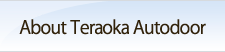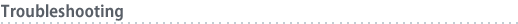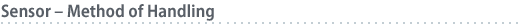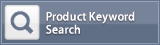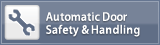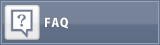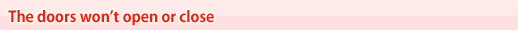
 Panelboard/switchboard breakers are off.
Panelboard/switchboard breakers are off.-
 Turn on the breaker.
Turn on the breaker.
If there’s a risk of short circuiting, contact your nearest electrician or one of our sales/installation distributors.  The power is turned off.
The power is turned off.-
 Turn on the power.
Turn on the power.  The door is locked.
The door is locked.-
 Unlock the door.
Unlock the door.  An object is obstructing the door.
An object is obstructing the door.-
 Remove the object. (Remove snow/ice from the door rail.)
Remove the object. (Remove snow/ice from the door rail.)  Something is wrong with the sensor.
Something is wrong with the sensor.-
 Check the sensor. (Refer to directions for handling the sensor.)
Check the sensor. (Refer to directions for handling the sensor.)
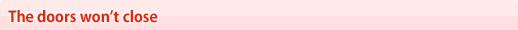
 The sensor is continuously reacting.
The sensor is continuously reacting.-
 Remove object triggering the sensor.
Remove object triggering the sensor.  Material (such as snow) is attached to the auxiliary photoelectric sensor.
Material (such as snow) is attached to the auxiliary photoelectric sensor.-
 Remove the material.
Remove the material.  The sensor is malfunctioning.
The sensor is malfunctioning.-
 Check the sensor. (Refer to directions for handling the sensor.)
Check the sensor. (Refer to directions for handling the sensor.)

 Sensor malfunction
Sensor malfunction-
 Check the sensor. (Refer to directions for handling the sensor.)
Check the sensor. (Refer to directions for handling the sensor.)  An obstacle is blocking the closing door.
An obstacle is blocking the closing door.-
 Remove the obstacle.
Remove the obstacle.
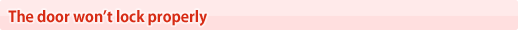
 An obstacle is blocking the closing door.
An obstacle is blocking the closing door.-
 Remove the obstacle.
Remove the obstacle.
・The maintenance cover above the door should only be opened by Teraoka Autodoor authorized distributors. Injury may occur otherwise.
・ Always turn off the power when removing foreign matter and obstructions.
・ If the above methods don’t succeed in remedying the problem or if the solution is not clear, please switch off the powerand contact your Teraoka Autodoor authorized distributor.
 Light beam switch (reflective)
Light beam switch (reflective)- ・Malfunctions can occur if dust or other material attaches to the detection surface. Clean the surface regularly.
- ・Don’t place any objects in detection range that move in the wind such as curtains, plants or banners.
- ・10 seconds are required to start after switching on power. No detection takes place during this time.
 Electronic mat switch
Electronic mat switch- ・Don’t place any metallic objects on the floor.
- ・10 seconds are required to start after switching on power. No detection takes place during this time.
 Touch switch
Touch switch- ・Avoid washing in water.
 Light beam foot switch
Light beam foot switch- ・ Avoid washing in water.
- ・Clean dirt attached to the lens with a soft cloth.
 Pedal switch
Pedal switch- ・Avoid washing in water.
 Push-button switch
Push-button switch- ・Avoid washing in water.
- ・Avoid strong tapping with metallic objects.
 Magnetic card switch
Magnetic card switch- ・Handle the magnetic card with care. Do not fold or bend.
- ・Keep out of strong sunlight. Keep out of environments with severe changes in temperature and humidity.
- ・ Keep away from magnets.
 Rubber mat switch
Rubber mat switch- ・Avoid washing in water.
- ・Avoid crossing in spiked shoes. Avoid pushing carts carrying heavy objects.
 Auxiliary photoelectric switch
Auxiliary photoelectric switch- ・The sensors can malfunction if dirt or snow attaches onto either of the sensor lenses. Please clean the lenses with a soft cloth in this situation.
※For more information about sensors, please read the user manual carefully.